SD Data Center’s Veeam Dedicated Repositories offer maximum data storage efficiency and security allowing Cloud Connect Backup customers to fully utilize fast cloning advantages. Veeam’s Fast cloning technology leveraging ReFS or XFS volumes allows tenants to create “space-less” synthetic full backups meaning GFS backups are almost “free” to create.
No need to use disruptive storage technologies when tried and true Veeam storage solutions can be dedicated to you. Your data on dedicated storage systems managed by our team of data center server experts. This gives you the ability to tune concurrent backup tasks and reduce or eliminate “Resource not ready: Cloud repository” messages other Veeam Service Providers struggle with. Your cloud backup tasks are not competing with other tenants on our Veeam Cloud Connect Backup solution.
$580/month
$715/month
$1210/month
$1320/month
$1672/month
$1815/month
We’re here to assist you in choosing the correct amount of storage space based on your backup size and cloud backup retention needs. The options listed above are common server and storage combinations. Deployment times vary based on stock and component availability and other storage capacities are available.
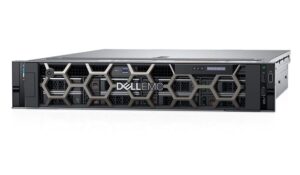



Veeam Cloud Connect makes it easy to replicate backups and virtual servers off site to a Backup as a Service (BaaS) or Disaster Recovery as a Service (DRaaS) provider without the cost and complexity of managing a second infrastructure. Backup data is fully encrypted at every step including at rest on the off site repository. Setup and management of the off site repository is integrated with your on premise Veeam backup console. Quickly add SD Data Center as a service provider and begin configuring backup copy jobs.
SD Data Center offers Insider Attack Protection by default on all Cloud Connect Backup tenants. By utilizing Veeam’s “recycle bin” option on the cloud repository we as a service provider are able to retrieve any data that may have been deleted by an insider attack. The recycle bin feature stores the data outside of your network for 7 days and prevents the data from being unrecoverable by disgruntled employees and insider threats such as ransomware attacks and hackers who infiltrate networks using techniques such as phishing.
Customers also have the option of using Veeam Hardened Linux Repositories on the dedicated repository servers. One of the key benefits of Veeam’s Linux Hardened Repository is its advanced security features. This solution is built with hardened security and compliance in mind, ensuring that all your data is immutable and protected against unauthorized alterations or deletions.
NOTE: Customers opting for Veeam Hardened Linux Repositories will not have Insider Attack Protection turned on. The features are interchangeable and with Immutability, Insider Attack Protection is not required.
While Veeam Backup & Replication has increased support for object based storage, we still feel choosing a VCC Backup solution offers the most flexibility. Combine that flexibility with our dedicated repository servers and the cost of offsite backups is comparable to using object storage alone. Some reasons for choosing VCC Backup over object storage include quick restore scenarios and the ability to seed replicas to a pre-defined DRaaS environment such as SD Data Center’s private VMware cloud.
The task of restoring data or VMs from a VCC Backup solution will complete in a more timely manor than an object storage solution due to the close proximity of native compute resources. This is especially true with SD Data Center since we offer native VMware compute resources. When restoring to customer on-premise compute resources, dedicated repository servers guarantee your restore job will run at the highest priority since your restore is not competing for resources. Customers utilizing VCC Backup and VCC Replication can take advantage of seeding replicas from the VCC Backup data reducing the amount of data transferred for the disaster recovery solution. This advantage becomes clear in the case where on-premise backups are not available and customers need to turn on replicas in our cloud.
SD Data Center utilizes the Veeam Scale-out Backup Repository model for storing customer data. Each storage node provides redundancy using RAID, SAS not SATA, redundant network connectivity and redundant power supplies. Capacity and performance is scaled by adding nodes to the Scale-out Repositories. Dedicated storage servers utilize ReFS (Windows) or XFS (Hardened Linux) and take advantage of fast cloning technology.
When storing synthetic full backups with a long retention, very little physical disk space is required and performance is much better than de-duplication appliances especially when it comes time to restore data. Most customers using GFS backups will see data reduction ratios of 3:1 and 4:1.

Provide us with your info and we’ll connect you with one of our trained experts.